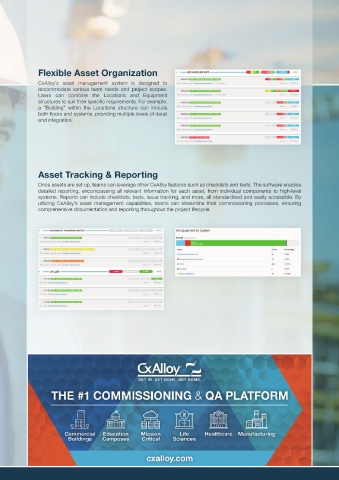Page 3 - INDEX Summer 2024
P. 3
KEY CAPABILITIES
FOR ONLINE COMMISSIONING MANAGEMENT
Flexible Asset Organization
CxAlloy’s asset management system is designed to
accommodate various team needs and project scopes.
Users can combine the Locations and Equipment
structures to suit their specific requirements. For example,
a “Building” within the Locations structure can include
both floors and systems, providing multiple levels of detail
and integration.
Asset Checklists Issues Automated
Management & Tests Log Reporting
Asset Tracking & Reporting
A Deep Dive into Asset Management Once assets are set up, teams can leverage other CxAlloy features such as checklists and tests. The software enables
detailed reporting, encompassing all relevant information for each asset, from individual components to high-level
CxAlloy’s asset management feature allows users to create or import assets that form the foundation of the
commissioning process. These assets can represent anything from buildings and spaces to equipment and systems. Reports can include checklists, tests, issue tracking, and more, all standardized and easily accessible. By
systems. Users have the flexibility to define the level of detail for each asset, making CxAlloy adaptable to various utilizing CxAlloy’s asset management capabilities, teams can streamline their commissioning processes, ensuring
project needs. comprehensive documentation and reporting throughout the project lifecycle.
Categorizing Assets
Assets in CxAlloy can be categorized into two primary structures: Locations and Equipment.
Locations
The Locations structure organizes
spaces within a project. It starts with
a “Campus” at the top level, which
can contain multiple “Buildings.” Each
building can then be divided into
“Zones” and “Floors,” which exist in
parallel. At the base level are “Spaces,”
which can be assigned to floors or
zones. This hierarchical structure
allows for detailed categorization that
is tailored to the project’s complexity.
For instance, a project can range
from a single building to a detailed
breakdown including multiple zones
and spaces within a campus.
Equipment
The Equipment structure categorizes systems and their components. At the top is the “System,” which can encompass
multiple “Equipment Types.” Each type then includes one or more pieces of “Equipment.” This structure can stand alone
or integrate with the Locations structure, allowing for comprehensive asset management.